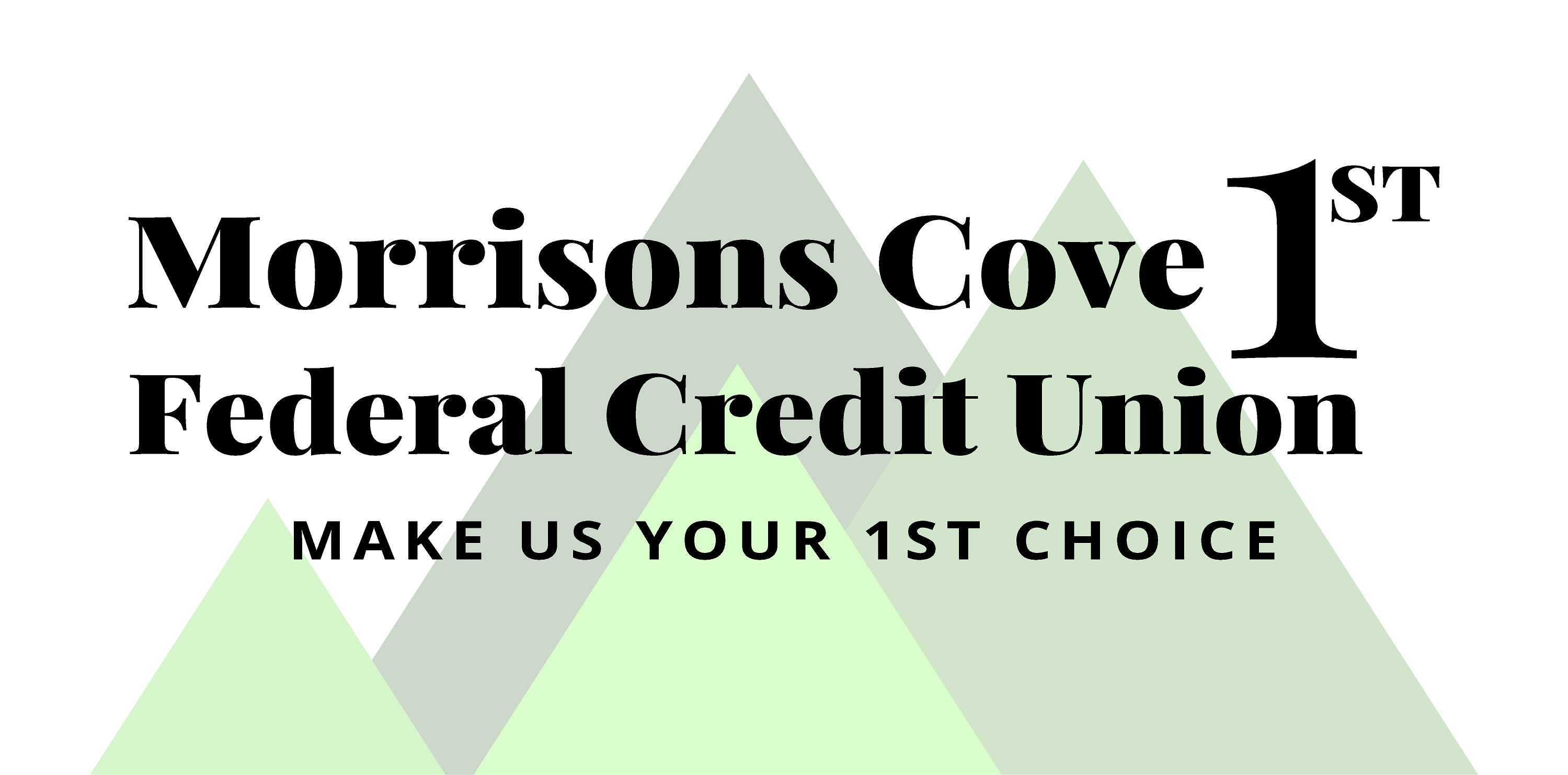Please read this E-Sign Disclosure and Consent Agreement carefully, then print or retain a copy for your records.
This notice is provided by Morrisons Cove 1st FCU, hereinafter known as the "Credit Union,” to obtain your agreement and consent to transact business using electronic communications, to receive notices and disclosures electronically, to exchange information with you by electronic means, and to utilize electronic signatures in lieu of paper documents. The Credit Union reserves the right to furnish to you, and the right to require you to furnish to us, writings or paper copies of information, communications, and/or disclosures in lieu of and/or in addition to electronic records thereof, at any time in our discretion.
Scope of Consent:
By accepting this agreement, you consent to receive all notices, disclosures, and signature documents provided over the course of your relationship with the Credit Union in electronic format, and that all such documents and disclosures will be sufficient as writings under applicable law or regulation. If you do not give your consent by clicking the Agree to Terms button below, you will not be permitted to proceed with the signing process. You have the right at any point to withdraw your consent by following the procedures described below.
Hardware and Software Requirements:
To receive the above information electronically, you will need all of the following:
- A computer or other device with the capability to access the Internet and view web pages;
- A working individual email address on file with the Credit Union; and
- An Internet browser, such as Microsoft Edge or Google Chrome, or Apple Safari.
To retain the above information, you will need the following:
- A printer (for printed copies); or
- A working hard drive or other storage device (for electronic copies).
Paper Copies:
Upon your acceptance of this agreement, paper copies of disclosures available to you electronically will not be distributed to you unless we are otherwise unable to provide the disclosures electronically, or upon your written request to obtain a paper copy through one of the methods described below under How to Contact the Credit Union. When requesting paper copies, please include in your communication to us your name, address, account number, and the information you are requesting.
You may also download and print any open or signed document sent to you through the electronic signature system.
Withdrawal of Consent:
You have the right to withdraw your consent to receive electronic documents, notices, or disclosures at any time. To withdraw consent, you must notify the Credit Union through one of the channels listed below that you wish to withdraw consent for electronic delivery and request that future documents, notices, and disclosures be provided in paper format. Upon withdrawal of consent for electronic delivery, the Credit Union will mail to you paper copies of disclosures that we are required to make after the withdrawal of your consent; however, the withdrawal of your consent will not affect the legal validity or enforceability of prior electronic disclosures.
Your Email Address:
You are responsible for the following:
- Providing Morrisons Cove 1st FCU with a valid individual email address; and
- Notifying the Credit Union each time you change your email address.
How to Contact the Credit Union:
If you wish to contact the Credit Union for one of the above purposes, you must use one of the following methods:
- Submit a secure contact form by visiting our website at www.mcove1stfcu.com and clicking the Contact Us link;
- Telephone the Credit Union at (814) 224-2744 or toll free at (800) 224-5382;
- In writing at: Morrisons Cove 1st FCU, 7533 Woodbury Pike, Roaring Spring, PA 16673-1625
NOTE: Please do not use regular email to transmit any communication that contains Personally Identifiable Information (PII), such as social security numbers, account numbers, and other information that could be intercepted during transmission. We cannot assure the security of information sent via email.
By clicking the Agree to Terms button, you (i) agree that the terms stated in this E-Sign Disclosure and Consent; (ii) agree that clicking Agree to Terms signifies your intent to be bound by your electronic signature; (iii) consent to receive an electronic record of disclosures and/or other electronic service information in lieu of a paper copy, unless you withdraw your consent as described above; (iv)acknowledge and demonstrate your ability to access electronically this notice, disclosures and other electronic service information, as well as your satisfaction of the software and hardware requirements described above; (v) confirm and represent that you, in fact, have accessed and are able to view, save, and print any electronic information made available to you; and (vi) acknowledge and agree that your acceptance of this E-Sign Consent and Disclosure inures to the benefit of Morrisons Cove 1st FCU, its affiliates, agents, associates, successors and assigns. If you do not indicate your acceptance of this agreement by clicking the Agree to Terms button below, you will not be permitted to proceed with the application process.